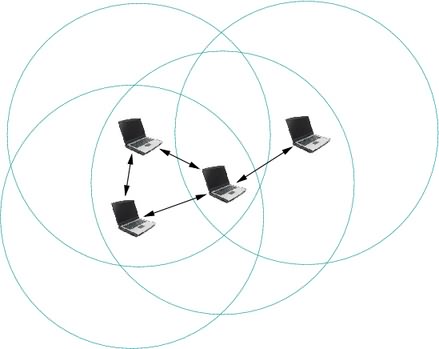TeamViewer 8.0 full version for linux ubuntu
Teamviewer is a program that provides the Remote Desktop facility, but unlike normal windows remote desktop or linux remote desktop clients you don't need the IP address of your partner to connect to your partner, and also you can connect with the clients on different platforms via Internet, you need only the ID and the Password of your partner to connect with and control or watch his computer, and team viewer also very help full for IT administrators to show someone who is not very good with computers how to do something or show them where to go to get something.
Instead of remote desktop feature it has desktop sharing, online meetings, web conferencing and file transfer between computers. Team Viewer operates with the Microsoft Windows, OS X, Linux, iOS, Android, Windows Server and Windows Phone operating systems.