This is a common problem to most of us. When we register in different different web sites, they will sent some newsletters, updates, offers every time. Sometimes this is a big issue. And this unwanted emails will full your gmail account. And deleting deleting them as easy as following...
First Log into your gmail account.
Then click the tab that you want to clear (I selected my Forums tab)
Now select first 50 emails by select all function.
After you select first 50 email you can see there is a message as follows. So click that to select your all email that in your selected tab.
Now hit delete to do the magic.
Now your seleted tab is clean. And it will ask for confirmation, click OK.
Repeat this to other tabs as your wish.
Hope this will help you.\m/
Subscribe to:
Post Comments (Atom)

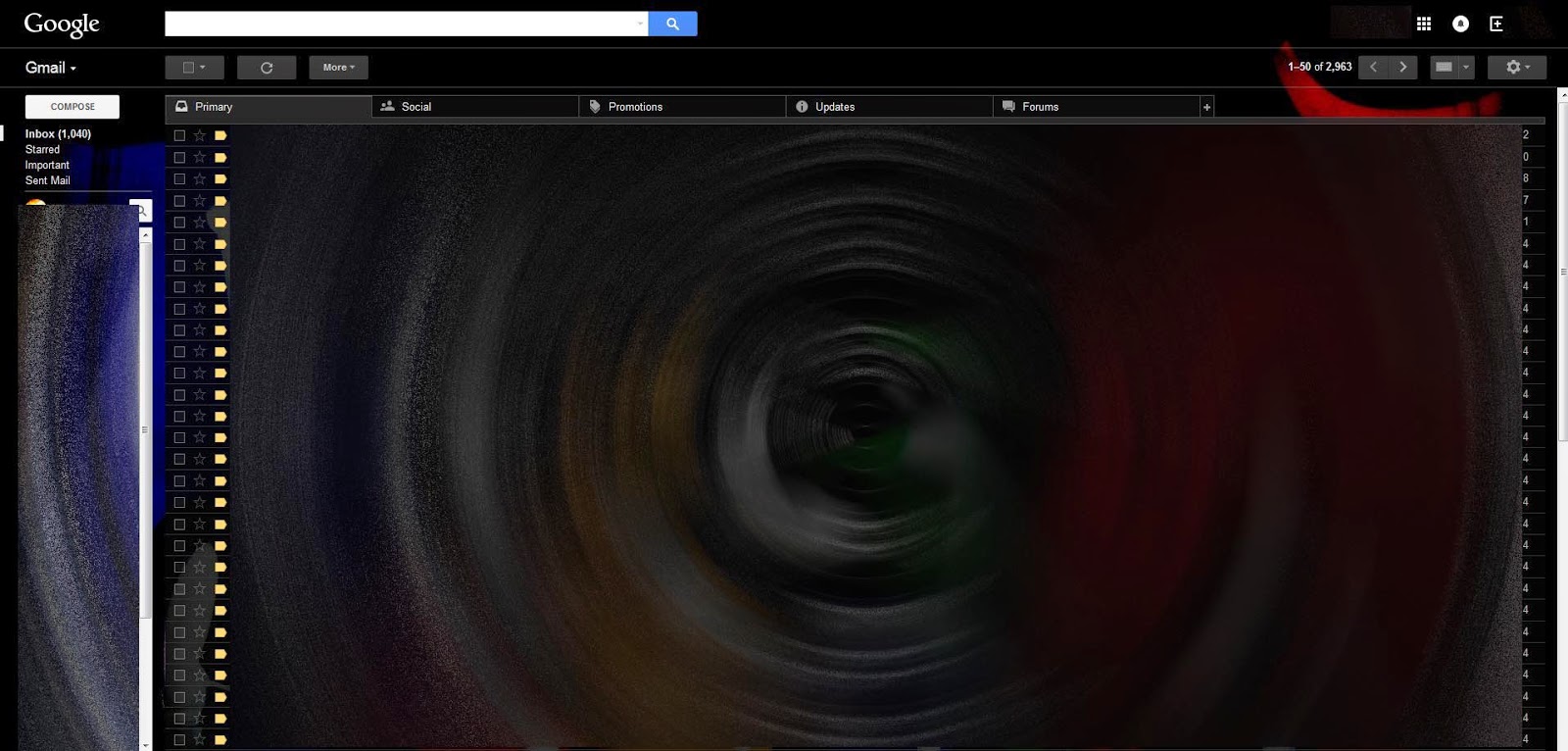
















No comments:
Post a Comment